The words cut through my heart like a knife. I had just finished sharing the guidelines for the coding project assignment. It was simple-- meant to review basic coding and logic skills. MOST of the students jumped right in-- eager to make their animated projects showing one friend helping another solve a problem.
As I checked in with each table, I was pleased by the many creative ideas in progress. Some students even went above and beyond what I showed them last year! Then, at the last table, I asked one sad-eyed third grader if he was okay. He replied, "Yeah, I'm okay. But when are we going to REALLY make something?"
I pushed my defensive feelings about my lesson aside, but I was still curious about what he meant. I decided to get some advice from my gloomy little learner.
"What do you mean by your question?" I asked. "What do you wish you could make?"
I knew exactly what he was going to say. His seat is next to the shelf of recycled "treasures", so I was sure he would say, "I want to make things out of all this stuff!"
Instead, I was shocked by his response. "Cats don't talk. Everything is not true. I want to make a true story. I want to make a REAL scene." And just like that, I realized he was talking about fiction vs. nonfiction. At the very least, he wanted to do something realistic.
After more conversation, I realized that he wanted to know when he was going to make something like a grownup would make. And making, in his mind, included digital animation. Digital animation is making in my mind, too. Why did I assume that a child would think differently?
Digital products can vary, and they do not have to be something in a neat little package with a bow-- something that tells a story with a beginning, middle, and end. Learning needs to follow wonder, and for the following week, the plans had changed.
As his class walked in the next week, he was the last one through my door. I was so excited that I whispered in his ear, "We are making something REAL today!" His eyes got big, but narrowed when he saw Scratch Jr. on the screen again.
"Everyone think of a scene from your favorite place outside." I pondered with the class, and we began a list of all the things we see in different ecosystems. Then we started listing verbs-- telling how things in nature react with other things. Before we knew it, we had programmed, together, a nature scene. Bats flying, stars twinkling, meteors shooting across the sky. "Doesn't this look real?" I asked, as I gave one special student a big grin.
Another student related what we did to Disney/Pixar productions. Even fiction movies have realistic parts, they discussed. I gave them some criteria, and they began "REALLY" making things. Here is what I overheard next:
- "We have to make these smaller because they are farther away!"
- "A bat doesn't just glide through the air; it flaps it's wings at the same time!"
- "How do I make the grass move at the same time? When a snake goes through grass, it will move a little, too!"
- "We can't have a bird and a bat. It's not realistic. One is on the night scene; one is on the day scene. Is it okay if we make TWO scenes?"
The word "perspective" also came up in conversation. The students had JUST learned about that in art class the week before. They had been analyzing scenes, noticing how size is something that can vary to show perspective. My students naturally combined that into their digital animations. Hearing concepts used across the curriculum is something powerful our students need. They were making sense of their world!
Students "REALLY make something" when they can take pride in their work. When they feel like they've made a connection to THEIR world, then it is REAL to them.

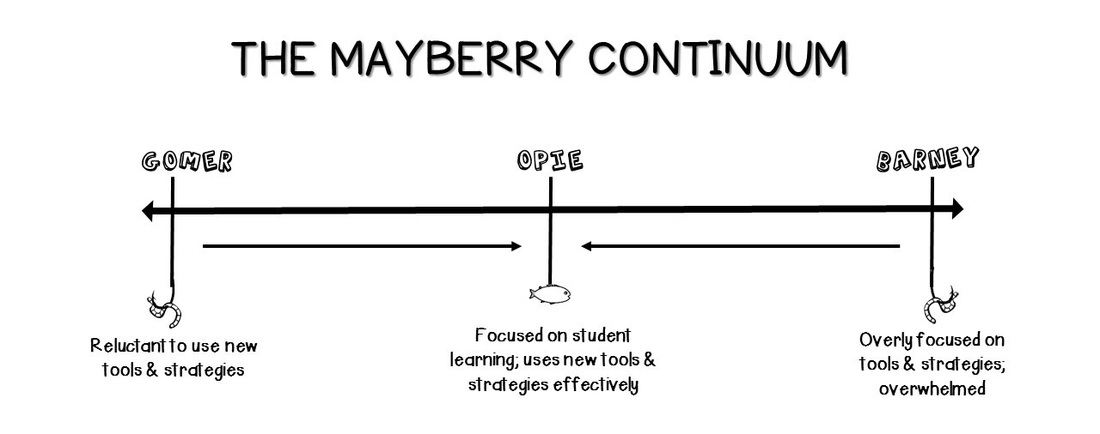





 RSS Feed
RSS Feed