After #KTI2019, I am definitely “in a state of nervous excitement” because I see SO MANY connections being made. Like taking a chance on a new love, many of the connections we made this week will put us on a new path, changing our lives forever. This also explains why we could still function after the action-packed week of PD. The twitterpation gave us a high in two ways:
- Finding our own match(es) - These professional connections are thrilling, whether we connect to other people or to new tools and ideas. We can imagine their potential to make our lives better.
- Matchmaking - The electrical energy we feel from being a matchmaker is even more powerful than finding matches for ourselves. We share, we solve problems, and we help others make connections that could change their lives.
After amazing collaborative experiences— whether a conference, summit, or a brief day of learning together, remember this feeling. While our KTI Summit experience can never be exactly replicated, we will continue to be matchmakers. We will feel that nervous excitement as we take risks and continue to get to know new ideas and people. Most importantly, we will have this twitterpated, electric high by matchmaking for those around us (with educational resources). It will bring out the best in all of us, and push us all to be better teachers for our students.
People can be anxious about taking risks, so here are some things to remember as you help others find their educational matches.
- People struggle to see the positives about themselves. Point out what makes them awesome. Describe how they can add value to each other’s strengths.
- Remind them that the risk of trying something new does NOT mean it is a “forever” commitment! They can always call it a learning experience if it #FailsFabulously.
- Some are scared off by that twitterpated feeling— it’s good to have that nervous excitement. It means you care.
- We are all attracted to different things. Our matches should not be compared. Obviously we all have specific destinies, but that doesn’t mean we can’t help each other.
- Take it slow; take it fast; pace yourself. Speed doesn’t matter. Read the situation and do whatever brings out the best in all parties. It’s not a race to see who can use the most ed tech or who can gain the most Twitter followers.

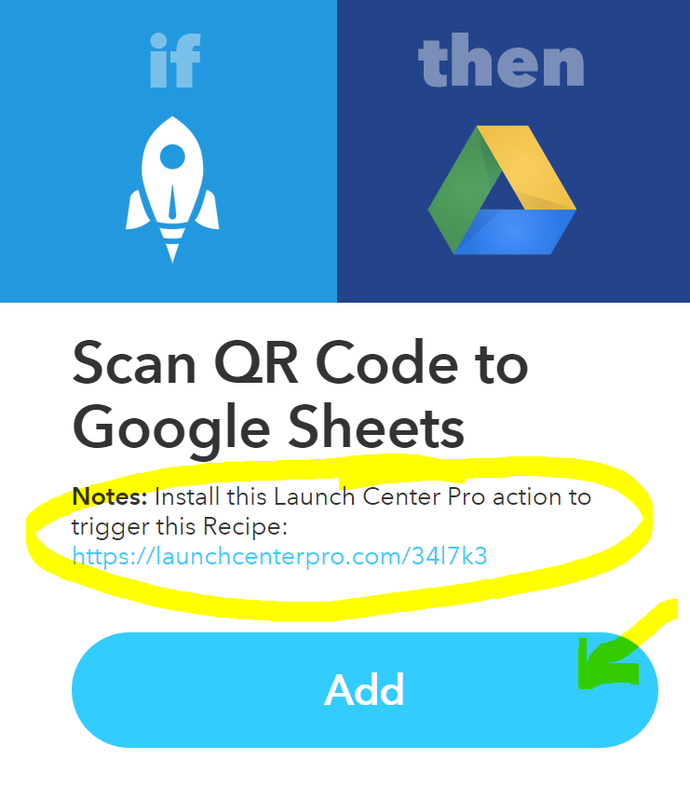
 RSS Feed
RSS Feed