Good old Barney Fife… He was my favorite character from The Andy Griffith Show. He was passionate about everything, and tried so hard to impress everyone that he failed miserably every time. Barney followed protocol to the letter, but in the town of Mayberry, his overreactions caused more problems than they helped. Just because he knew everything about the law, did not make him the best law enforcement officer. I started to think about what it would be like to work with Barney. This thought led me to The Mayberry Continuum.
My role as a coach involves instructional technology, but the type of coaching is irrelevant in The Mayberry Continuum. This model's focus is on understanding learners, regardless of content. In Mayberry, a fishing trip with Andy would surely provide insight about all the characters. This analogy reflects my experiences as a coach so far.
The Fishing Trip in Mayberry
Barney, having never fished before in his life, showed up dressed from head to toe in fishing gear. After reading about fishing, he bought every piece of fishing equipment the sales clerk showed him, sure to catch all the fish in the stream.
Gomer appeared without any gear-- not even a pole. He has been catching fish with his bare hands since he was a kid. His grandpa showed him that method, and it's the only way to fish, according to Gomer.
Opie brought his pole, a little tackle box with a few supplies, and a can of bait. His dad, Andy, was by his side, ready to teach him how to fish for the first time.
After a few hours of fishing, Barney grew frustrated because he did not catch one fish. He followed every procedure in his fishing manual. At one point, all of his gear threw him off balance and he fell into the stream. Other than that, he followed protocol to the letter. He had no idea why he was unsuccessful.
Gomer caught a few fish. He was soaked from being in the water all day, and fell asleep under a tree because he was so tired from all the hard work of catching fish with his bare hands. He woke up to a screaming Barney Fife who fell headfirst into the stream.
When Gomer pulled Barney out of the water, he made fun of the equipment Barney bought. He said, "That is why I never used a fishing pole, or any of that other new-fangled gear!" They both blamed the equipment for everything that went wrong that day. Barney later tried to fish with his bare hands like Gomer, but after a few minutes, they both had to just sit down and rest as Opie and Andy continued to fish.
Opie caught a dozen fish, and he still had energy to continue. Andy did most of the work when they got the first fish, but Opie caught the last six fish all by himself. Now Andy was only there to give advice as Opie needed it.
Gomer and Barney ignored them at first, but as they saw all the success Opie was having, they started to talk about it. Gomer took Barney's net and waders and headed up stream. Barney walked along a lot easier without those heavy waders, and he used some of Andy's tips as he put his pole in the water. Before they knew it, Barney and Gomer had both caught a few fish. Sure, Barney hit himself in the head with the fish a few times, but with each success came more confidence. They even asked Andy for a few more of his fishing secrets before they left, but Opie was the one to share them.
By the end, they were all successful at fishing. Individual fishing styles were respected, and they all had the tools needed to be the most effective. Those waders made Barney unsteady but were just what Gomer needed. Sure, there were some failures, but someone coached them along the way so they could learn, persevere, and thrive!
That is The Mayberry Continuum, and coaching Mayberry-style can bring out the best in everyone.
The Gomers - They have experience and wisdom that should be respected. The methods or tools that are new can sometimes insult the way they effectively taught in the past. These individuals should be shown how new tools and strategies complement their wisdom, but they should never feel like they need to leave their experience behind. In fact, they should be encouraged to share it!
The Barneys - They think they need to use every new tool or strategy every day, with all students, at all times. These people get overwhelmed easily. They may say, "One more thing we have to fit into our days!" These individuals benefit from discussions about their classroom needs. It helps to talk through which tools or strategies work best for different situations, so the focus is always on the learning.
The Opies - They are excited to try new things, and they ask for help when they need it. It is fun to work with these people because they love learning from others and have a balanced focus on content, pedagogy, and technology integration. Helping others and sharing will build confidence, so we should encourage that.
Sometimes Gomers and Barneys work surprisingly well together, as long as they can leave negative judgements behind. A coach can help people see the value in others so they feel comfortable working and learning together. Some people never want to ask for help, but they observe others trying new things. Just as Gomer and Barney learned fishing tips from Opie, people will learn from each other. Patience, coaching, and collaboration make all the difference.
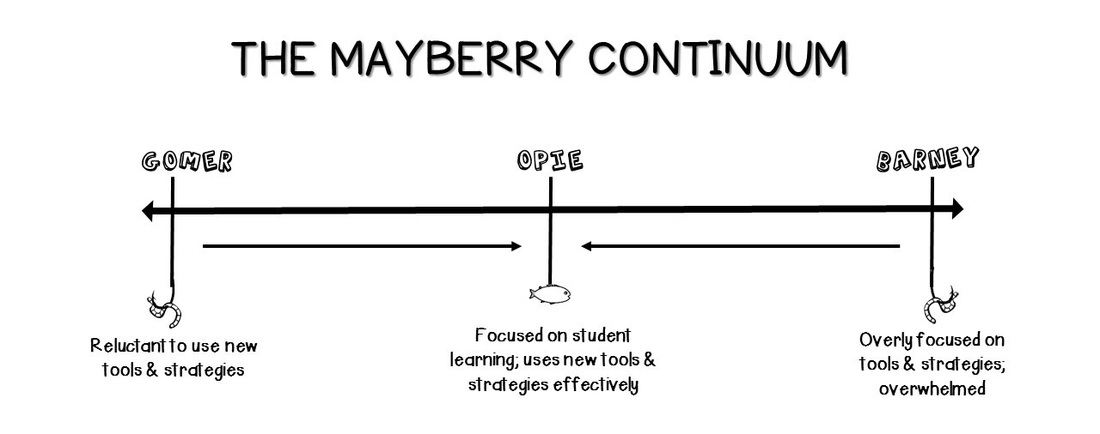



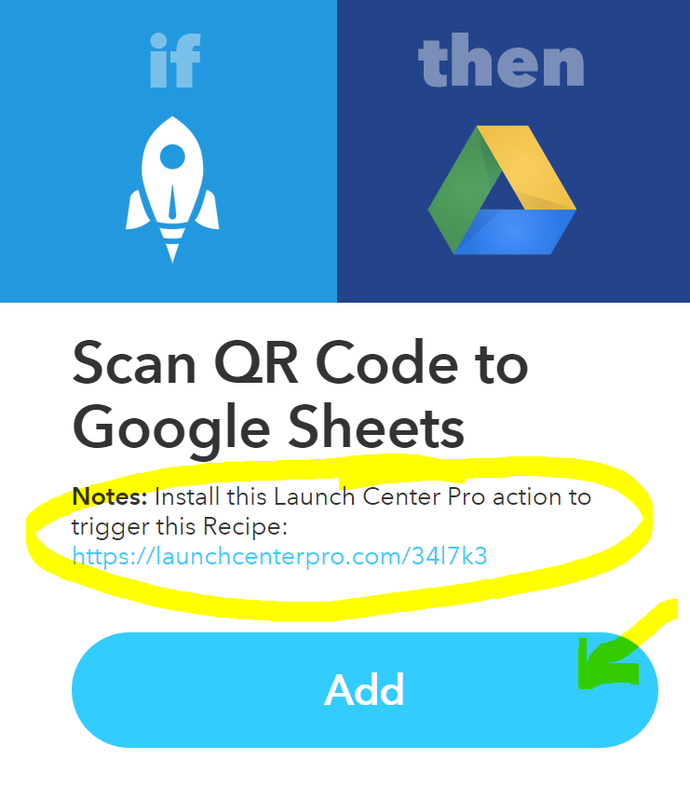
 RSS Feed
RSS Feed